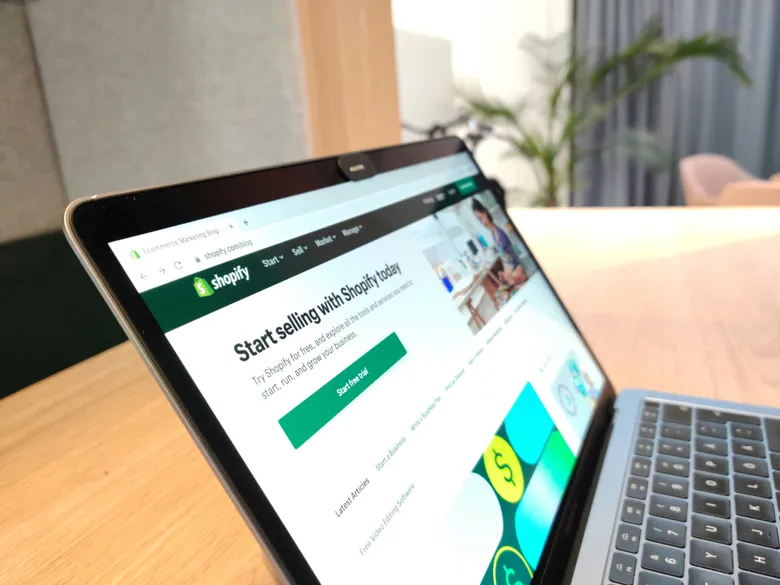If you’re diving into the world of e-commerce, you might have come across the term “headless” and wondered what it’s all about. Simply put, headless commerce separates the front end of your online store (what customers see and interact with) from the back end (where all your data and operations live).
This separation allows for greater versatility, enabling you to deliver storefronts tailored to each business’s needs. All without being tied down by the limitations of traditional e-commerce platforms.
Shopify is a fantastic platform that supports headless commerce through its powerful APIs, which we’ll explore in depth in this article. So whether you’re a developer or a business owner looking to enhance your store, headless Shopify can help you achieve your goals faster.
Ready to unlock your store's full potential? At Seta Workshop, we can help you transform your e-commerce strategy with Shopify's APIs!
What is headless Shopify?
It is a flexible approach that opens the door to creating fully personalized shopping experiences. It’s like having the freedom to craft your own tailored user interface using the various APIs Shopify provides—such as the Storefront API, Admin API, and Payment API. Each API targets specific functionalities within the Shopify ecosystem.
This setup gives you access to all your product information, orders, customer-facing resources, and essential features like checkout and payment processing. This means that Shopify handles the core tasks on the back end, while you maintain full control over the front-end design.
However, some advanced features, like Multipass, are exclusive to Shopify Plus users. We’ll dive into those details later in this post.
Why choose Shopify’s headless solution?
Opting for a headless setup with Shopify provides numerous advantages. By leveraging its APIs, you enhance security and reliability for sensitive tasks like customer authentication and transactions, while maintaining full control over your custom storefront.
Using Shopify’s headless solution also speeds up your development process. You may save time and resources by building a unique user interface without managing the complexities of e-commerce infrastructure. Shopify handles the heavy lifting on the back end, so you can focus on delivering the experience you envision for your customers.
The benefits of headless Shopify
- Customization and branding: Headless Shopify allows your team to focus on building a fully tailored storefront that reflects your brand’s identity.
- Flexibility and integration: With the freedom to decouple the front end from Shopify’s powerful infrastructure, you can integrate other third-party applications and optimize your tech stack for:
- A progressive web app
- A native mobile shopping app
- Digital storefronts in IoT devices
- Content management: Additionally, headless enables headless CMS (xwContent Management System), allowing you to manage and deliver content independently of the presentation layer.
- Performance: This approach boosts site speed and meets user expectations by delivering a fast, personalized shopping experience.
- Control: You maintain control over every aspect of the design and development, allowing you to meet the demands of modern e-commerce.
By leveraging these benefits, you can create a unique and efficient shopping experience that stands out in the competitive e-commerce landscape.
How to get started with headless Shopify
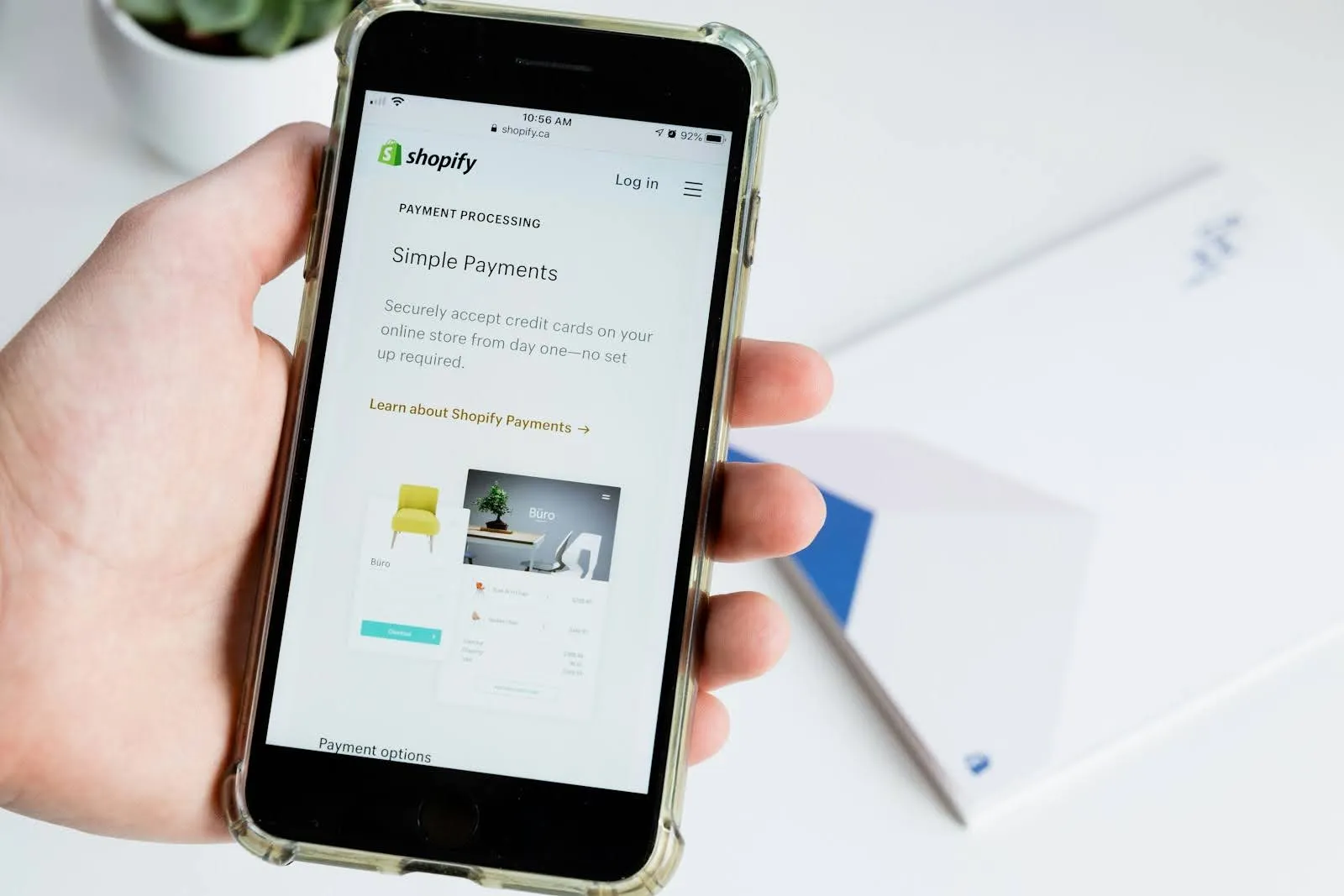
To kickstart your headless commerce project, you first need a Shopify Partner account. This account gives you the ability to create custom apps within your store. you define access scopes for your API credentials, which connect your client-side app to your store’s data.
You will access the necessary APIs, like the Storefront API, where you can control all the elements of your shop’s front end. From managing products to completing a sale, the API gives you full control. These access scopes provide a finely-tuned approach, allowing you to specify precisely what actions or data an app can interact with.
Here’s a brief overview of the key APIs you’ll be working with:
1. The Storefront API
It is a powerful GraphQL API that helps you manage everything customer-facing, including product catalogs, cart management, and checkouts. It provides essential features for the user experience, covering everything from handling products and adding them to the cart to creating a checkout instance to complete the purchase.
2. The Admin API
Available in both REST and GraphQL, the Admin API helps you manage back-end functionality like inventory, orders, shipping, and store information. It allows you to modify core aspects of your store, including capabilities for all your inventory data, products, orders, shipping, and more.
3. The Payments Apps API
It is another GraphQL API that handles payments. This API lets you resolve, pend, or reject payment sessions, process refunds, and manage void sessions. This advanced feature provides a secure, reliable payment process. You can read more about this API here.
The multipass and Shopify Plus
Multipass simplifies the user experience by creating a Shopify user session for your headless web app, allowing purchases through your headless web application without the hassle of manual Shopify logins.
When a user employs their credentials on your separate app, Multipass checks for a match and establishes a user session. When Multipass doesn’t find a match for the user, it creates a customer account for those credentials and automatically authenticates them. The best part? Users don’t need to go through the process of registering as new clients.
However, it’s important to note that this feature is an exclusive perk for Shopify Plus users.
Considerations for checkout and payments
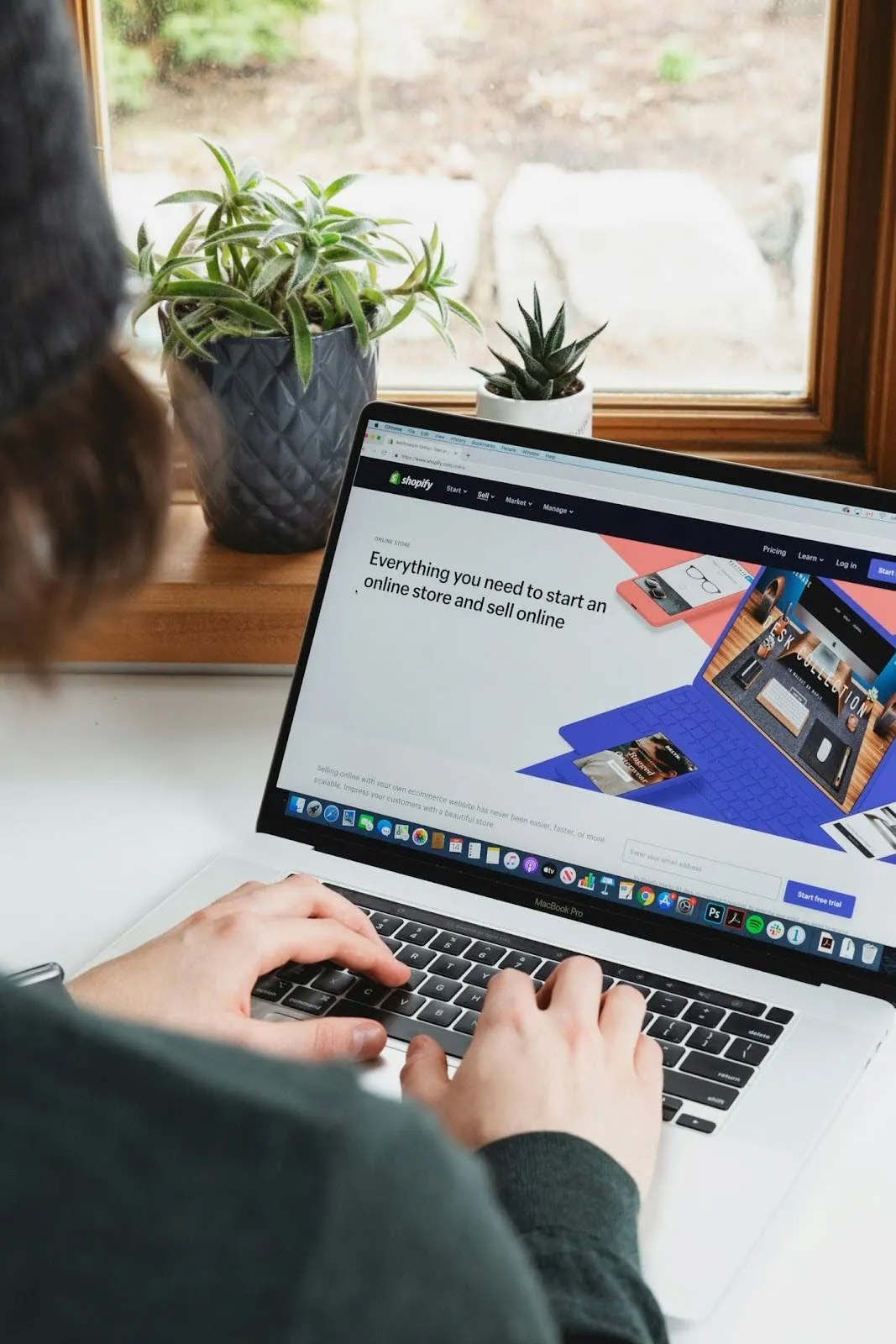
Given the sensitivity of payment-related data, Shopify enforces strict standards on how modifications to checkout and payment experiences are allowed.
Handling payments securely is essential in any e-commerce environment, and Shopify makes it easy. In a headless build, you typically redirect users to the Shopify checkout page to complete purchases. However, if you want to keep users within your app, Shopify offers validated payment apps that meet stringent security standards.
For scenarios where completing the checkout process without exiting your application is crucial, Shopify provides an alternative through their Payments Apps. These apps undergo thorough review and validation by Shopify’s team, providing a secure and reliable solution.
This approach streamlines the customer experience without compromising on security or reliability.
Conclusion
Embracing a headless transformation with Shopify empowers you to maintain the distinctive character of your brand through customized user interfaces and experiences. All without the necessity to overhaul the fundamental structural and logical aspects inherent to any business of this nature.
With the right APIs, you can build a unique digital touchpoint that enhances user experience and drives growth. It’s a streamlined solution that saves you time and reduces costs, especially during the initial implementation phase.
FAQs about headless Shopify

What is headless in Shopify?
Headless Shopify separates the front end (what clients see) from the back end (how Shopify handles things like orders and payments). This gives you full creative freedom to design a unique shopping experience while still relying on Shopify’s secure and powerful infrastructure.
Is headless Shopify worth it?
Headless Shopify is worth it if you want full control over your store’s design and performance. It’s ideal for businesses that need a custom user interface to stand out. With Shopify handling the back end, you can focus on delivering a seamless and personalized experience.
What are the headless limitations of Shopify?
Some features—like Multipass—are only available with Shopify Plus. Also, the checkout process may still require a redirect to Shopify’s native checkout page, which limits customization in that area. However, many businesses find these limitations manageable with the right development approach.
Partnering for your growth

At Seta Workshop, we empower businesses with headless commerce solutions.
As a nearshore software development company, we offer a unique blend of proximity and expertise to meet your needs. So whether you’re looking for a full headless setup or need help optimizing your existing headless architecture, we’re here to support you.
Our team of experts can assist with everything from API integration and custom front-end development to performance optimization and security enhancements.
Let’s explore how headless Shopify can transform your e-commerce strategy!